10.5. Functional Immutable¶
Purely functional data structures have persistence
(keeps previous versions of the data structure unmodified)
The array with constant access and update times is a basic component of most imperative languages, and many imperative data-structures, such as the hash table and binary heap, are based on arrays. Arrays can be replaced by maps or random access lists, which admit purely functional implementation, but have logarithmic access and update times. Source: [1]
Variables are immutable, i.e., it isn't possible to modify one once it has been initialized. However, we can create a new variable. The immutable nature of variables helps preserve the state throughout the program. [2]
Mutable:
>>> data = [1, 2, 3]
>>> id(data)
4505485888
>>>
>>> data += [4, 5, 6]
>>> id(data)
4505485888
Immutable:
>>> data = (1, 2, 3)
>>> id(data)
4506214016
>>>
>>> data += (4, 5, 6)
>>> id(data)
4502812416
10.5.1. Mutable vs Immutable¶
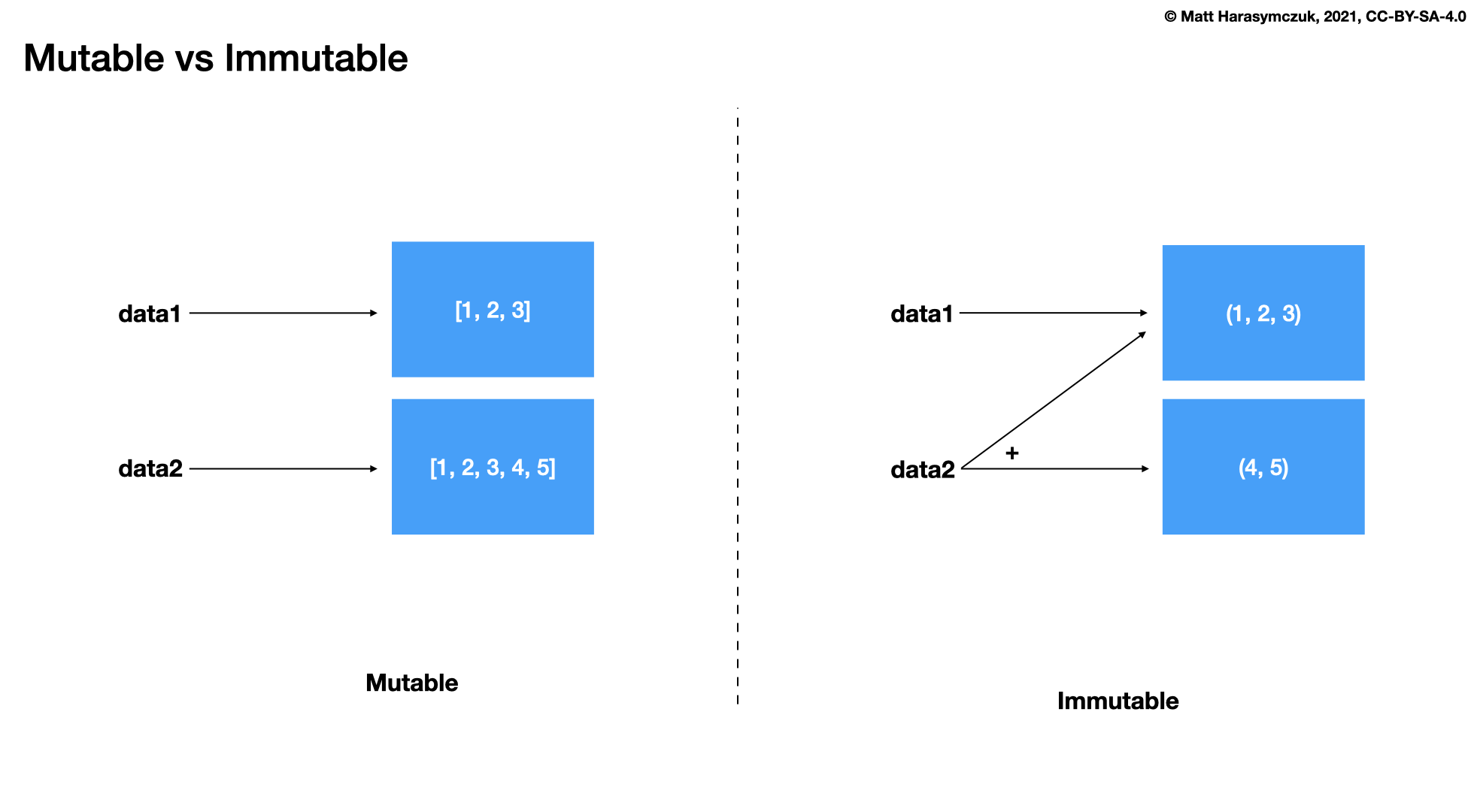
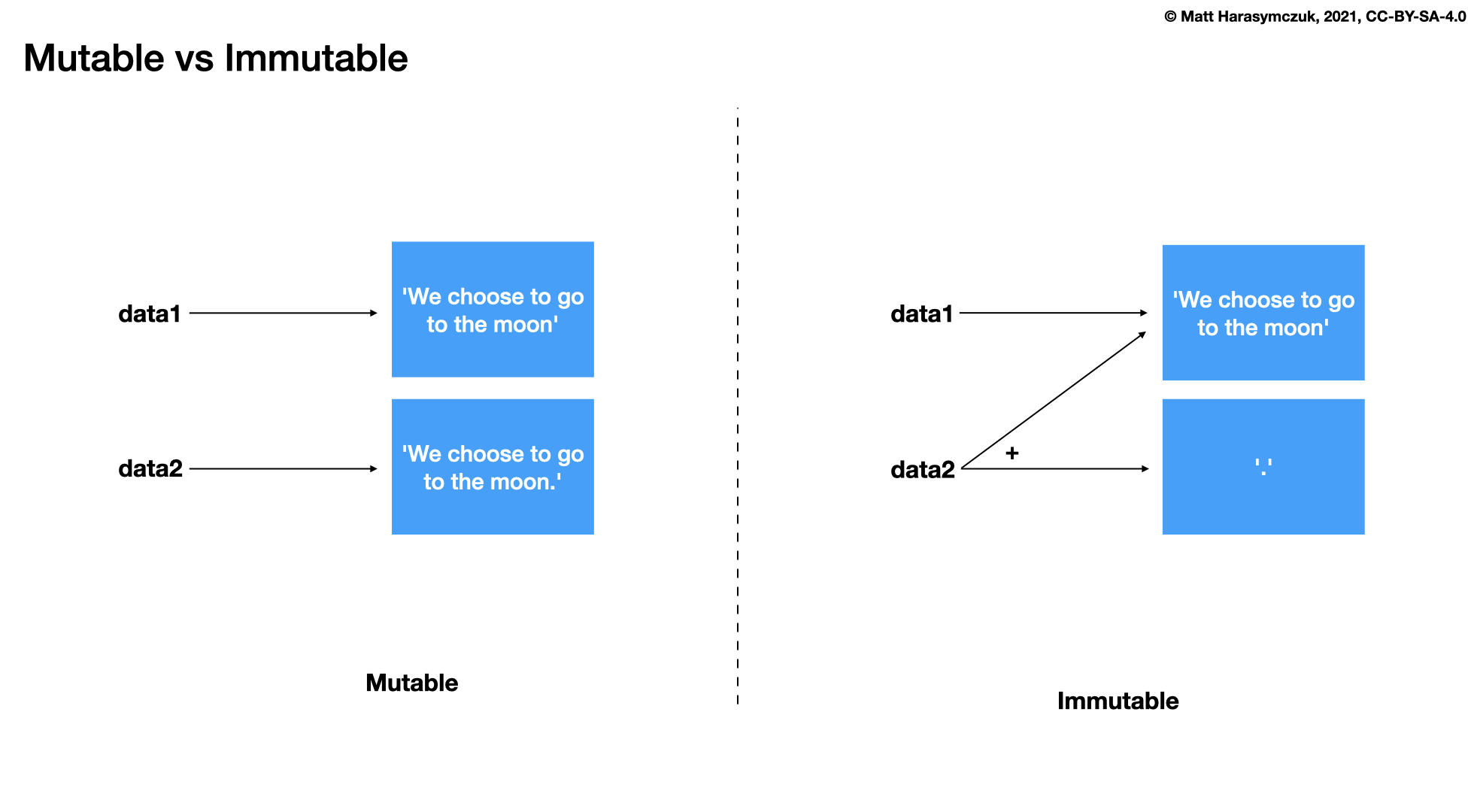
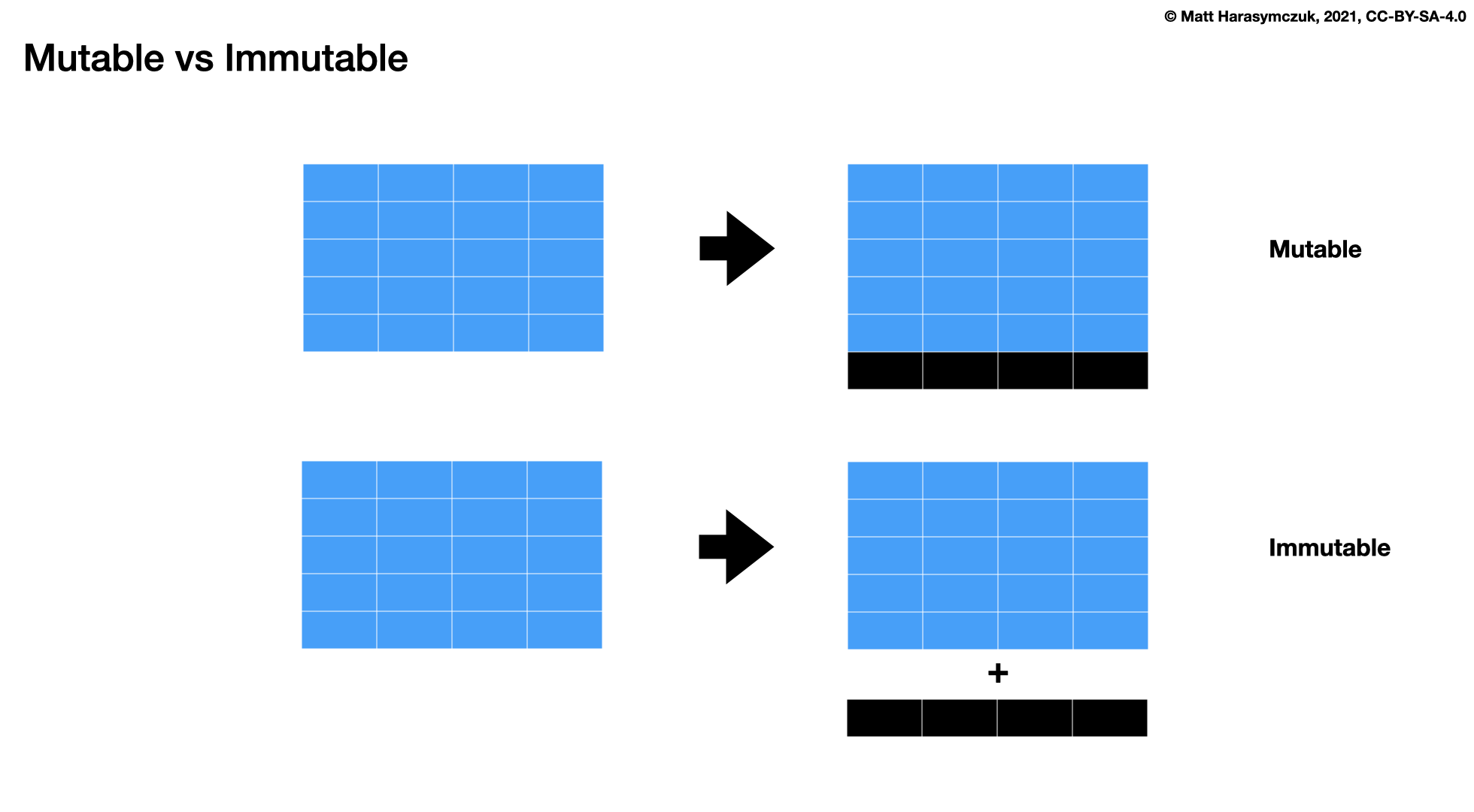
10.5.2. Changes¶
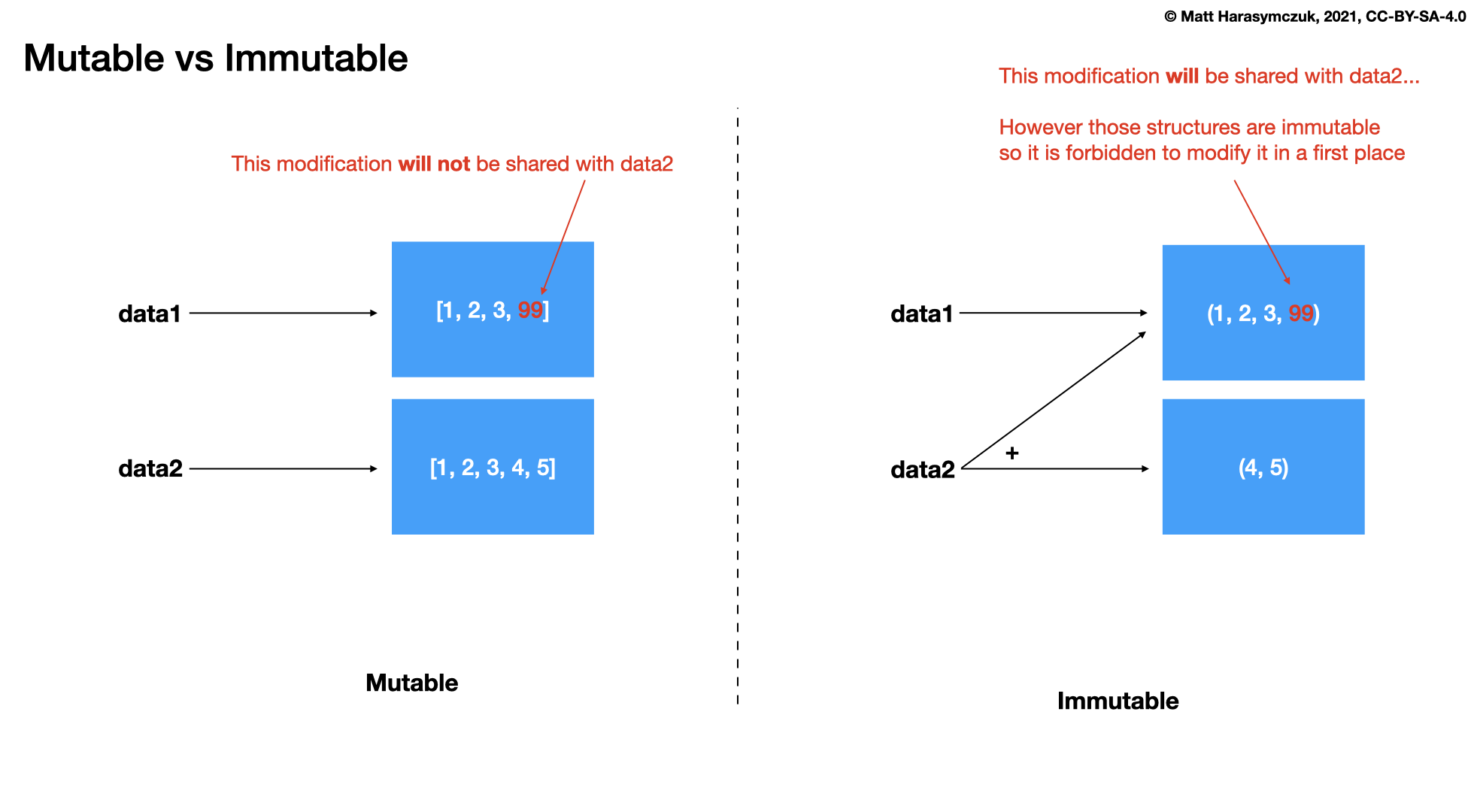
10.5.3. Immutable Types¶
intfloatcomplexboolNonestrbytestuplefrozensetmappingproxy
10.5.4. Mutable Types¶
listsetdict
10.5.5. Comparison¶
Immutable |
Mutable |
|---|---|
int |
|
float |
|
complex |
|
bool |
|
None |
|
str |
|
bytes |
bytearray |
tuple |
list |
frozenset |
set |
mappingproxy |
dict |
NamedTuple |
|
namedtuple |
|
array |
|
TypedDict |
|
dataclass(frozen=True) |
dataclass(frozen=False) |
10.5.6. Array¶
Return a new array whose items are restricted by typecode, and initialized from the optional initializer value, which must be a list, string or iterable over elements of the appropriate type.
Arrays represent basic values and behave very much like lists, except the type of objects stored in them is constrained. The type is specified at object creation time by using a type code, which is a single character. The following type codes are defined:
Type code |
C Type |
Minimum size in bytes |
|---|---|---|
'b' |
signed integer |
1 |
'B' |
unsigned integer |
1 |
'u' |
Unicode character |
2 (see note) |
'h' |
signed integer |
2 |
'H' |
unsigned integer |
2 |
'i' |
signed integer |
2 |
'I' |
unsigned integer |
2 |
'l' |
signed integer |
4 |
'L' |
unsigned integer |
4 |
'q' |
signed integer |
8 (see note) |
'Q' |
unsigned integer |
8 (see note) |
'f' |
floating point |
4 |
'd' |
floating point |
8 |
SetUp:
>>> from array import array
Define:
>>> data = array('b') # 8 bit signed integer -> values from -128 to 127
Use:
>>> data.append(0)
>>> data.append(1)
>>> data.append(127)
>>> data.append(128)
Traceback (most recent call last):
OverflowError: signed char is greater than maximum
>>> data.append(-1)
>>> data.append(-128)
>>> data.append(-129)
Traceback (most recent call last):
OverflowError: signed char is less than minimum
10.5.7. Mutable Dataclass¶
>>> from dataclasses import dataclass
>>> @dataclass
... class Point:
... x: int
... y: int
>>> pt = Point(x=1, y=2)
>>> pt.x = 10
>>> pt.y = 20
>>> pt
Point(x=10, y=20)
>>>
>>> pt.z = 30
>>> pt
Point(x=10, y=20)
>>>
>>> vars(pt)
{'x': 10, 'y': 20, 'z': 30}
10.5.8. Immutable Dataclass¶
>>> from dataclasses import dataclass
>>> @dataclass(frozen=True)
... class Point:
... x: int
... y: int
>>> pt = Point(x=1, y=2)
>>> pt.x = 10
Traceback (most recent call last):
dataclasses.FrozenInstanceError: cannot assign to field 'x'
>>>
>>> pt.x = 20
Traceback (most recent call last):
dataclasses.FrozenInstanceError: cannot assign to field 'x'
>>>
>>> pt
Point(x=1, y=2)
>>>
>>> pt.z = 30
Traceback (most recent call last):
dataclasses.FrozenInstanceError: cannot assign to field 'z'
>>>
>>> pt
Point(x=1, y=2)