1.4. About Workflow¶
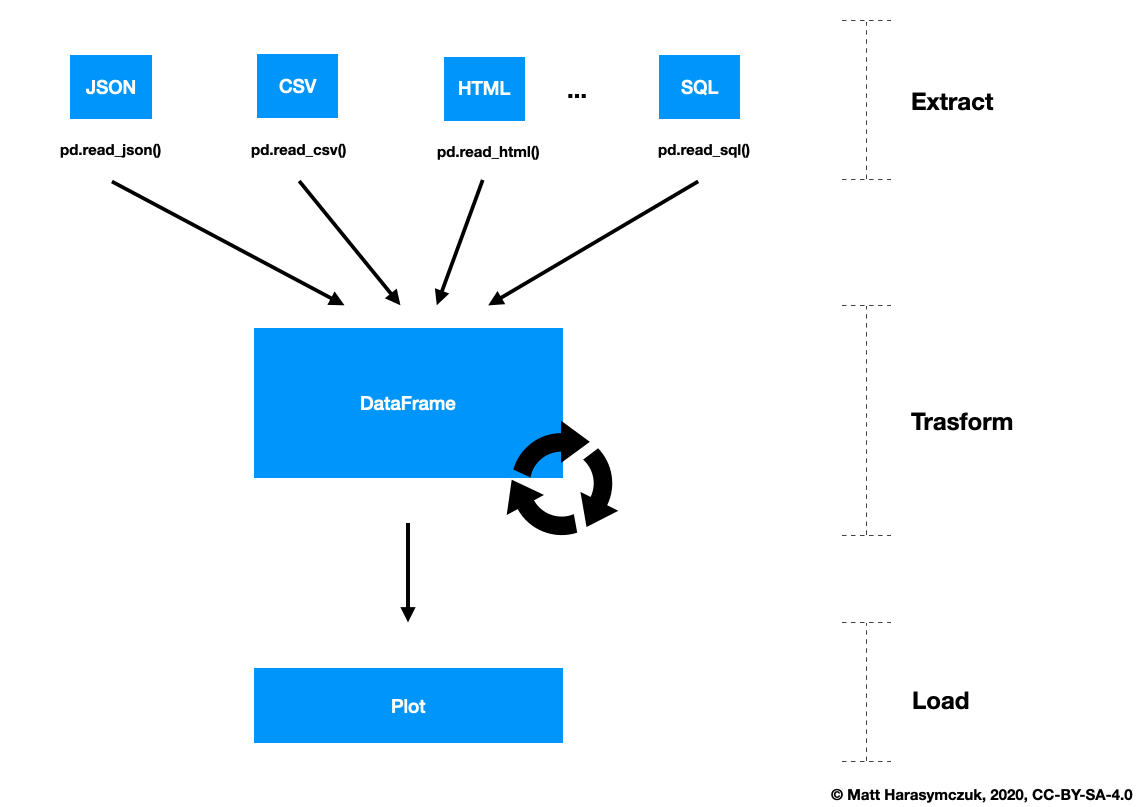
1.4.1. SetUp¶
>>> import pandas as pd
>>> import numpy as np
1.4.2. Working with Excel file¶
>>>
... df = pd.read_excel(
... io='filename.xls',
... sheet_name=['Sheet 1'],
... skiprows=1,
... skip_blank_lines=True,
... parse_dates=['from', 'to'],
... )
...
... # Rename Columns to match database columns
... df.rename(columns={
... 'from': 'date_start',
... 'to': 'date_end',
... }, inplace=True)
...
... # Drop all records where "Name" is empty (NaN)
... df.dropna(subset=['name'], how='all', inplace=True)
...
... # Add column ``blacklist`` with data
... df['blacklist'] = [True, False, True, False]
...
... # Change NaN to 0
... df.fillna(0, inplace=True)
...
... # Select columns
... columns = ['name', 'date_start', 'date_end', 'blacklist']
...
... # Print results
... print( df[columns] )
1.4.3. Working with dirty CSV¶
>>> DATA = 'https://python3.info/_static/iris-dirty.csv'
>>> COLUMNS = ['sepal_length', 'sepal_width',
... 'petal_length', 'petal_width', 'species']
>>>
>>> nrows, ncols, *class_labels = pd.read_csv(DATA, nrows=0).columns
>>> label_encoder = dict(enumerate(class_labels))
>>>
>>> df = pd.read_csv(DATA, skiprows=1, names=COLUMNS)
>>> df['species'].replace(label_encoder, inplace=True)
>>> plot = df.plot(kind='density')
1.4.4. Working with CSV¶
>>> DATA = 'https://python3.info/_static/iris-clean.csv'
Read data from source:
>>> df = pd.read_csv(DATA)
Rename columns:
>>> df.columns = ['sepal_length', 'sepal_width',
... 'petal_length', 'petal_width', 'species']
Get first n records:
>>> df.head(n=5)
sepal_length sepal_width petal_length petal_width species
0 5.4 3.9 1.3 0.4 setosa
1 5.9 3.0 5.1 1.8 virginica
2 6.0 3.4 4.5 1.6 versicolor
3 7.3 2.9 6.3 1.8 virginica
4 5.6 2.5 3.9 1.1 versicolor
Get last n records:
>>> df.tail(n=3)
sepal_length sepal_width petal_length petal_width species
148 4.9 2.5 4.5 1.7 virginica
149 6.3 2.8 5.1 1.5 virginica
150 6.8 3.2 5.9 2.3 virginica
Shuffle columns and reset indexes (drop column with old index):
>>> np.random.seed(0)
>>> df.sample(n=10).reset_index(drop=True)
sepal_length sepal_width petal_length petal_width species
0 6.7 3.3 5.7 2.1 virginica
1 6.5 2.8 4.6 1.5 versicolor
2 6.3 2.3 4.4 1.3 versicolor
3 6.8 2.8 4.8 1.4 versicolor
4 5.7 2.9 4.2 1.3 versicolor
5 6.3 3.4 5.6 2.4 virginica
6 5.5 2.4 3.8 1.1 versicolor
7 6.9 3.1 5.4 2.1 virginica
8 6.3 2.5 4.9 1.5 versicolor
9 4.9 3.1 1.5 0.2 setosa
Calculate descriptive statistics:
>>> df.describe()
sepal_length sepal_width petal_length petal_width
count 151.000000 151.000000 151.000000 151.000000
mean 5.840397 3.062914 3.741722 1.194040
std 0.826089 0.439790 1.770738 0.762472
min 4.300000 2.000000 1.000000 0.100000
25% 5.100000 2.800000 1.550000 0.300000
50% 5.800000 3.000000 4.300000 1.300000
75% 6.400000 3.350000 5.100000 1.800000
max 7.900000 4.400000 6.900000 2.500000
Function |
Description |
|---|---|
|
Number of non-null observations |
|
Sum of values |
|
Mean of values |
|
Mean absolute deviation |
|
Arithmetic median of values |
|
Minimum |
|
Maximum |
|
Mode |
|
Absolute Value |
|
Product of values |
|
Unbiased standard deviation |
|
Unbiased variance |
|
Unbiased standard error of the mean |
|
Unbiased skewness (3rd moment) |
|
Unbiased kurtosis (4th moment) |
|
Sample quantile (value at %) |
|
Cumulative sum |
|
Cumulative product |
|
Cumulative maximum |
|
Cumulative minimum |
1.4.5. Hist Plot¶
>>> import matplotlib.pyplot as plt
>>> import pandas as pd
>>>
>>>
>>> DATA = 'https://python3.info/_static/iris-clean.csv'
>>>
>>> df = pd.read_csv(DATA)
>>> plot = df.hist()
>>> plt.show()
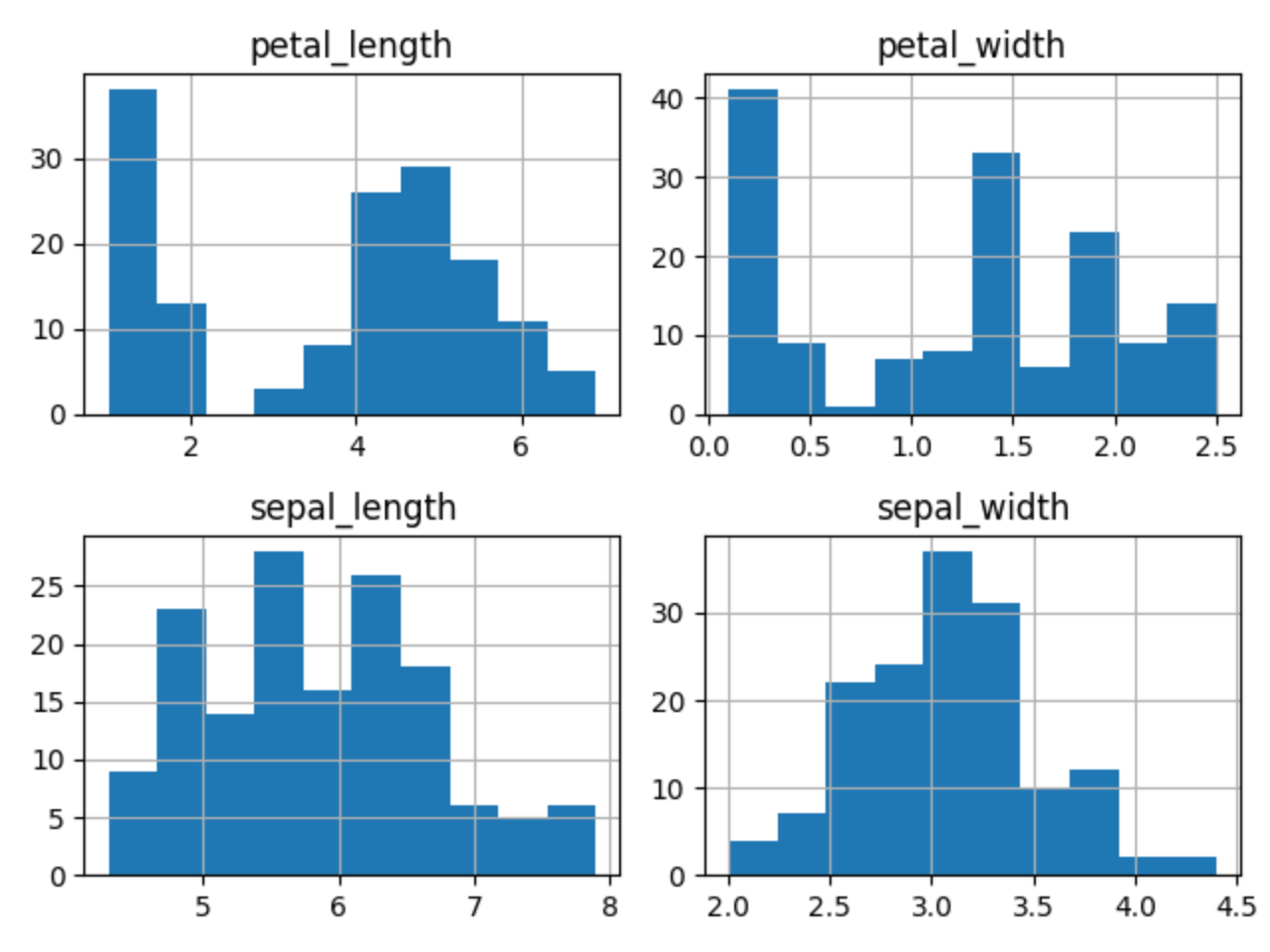
Figure 1.8. Visualization using hist¶
1.4.6. Density Plot¶
>>> import matplotlib.pyplot as plt
>>> import pandas as pd
>>>
>>>
>>> DATA = 'https://python3.info/_static/iris-clean.csv'
>>>
>>> df = pd.read_csv(DATA)
>>> plot = df.plot(kind='density', subplots=True, layout=(2,2), sharex=False)
>>> plt.show()
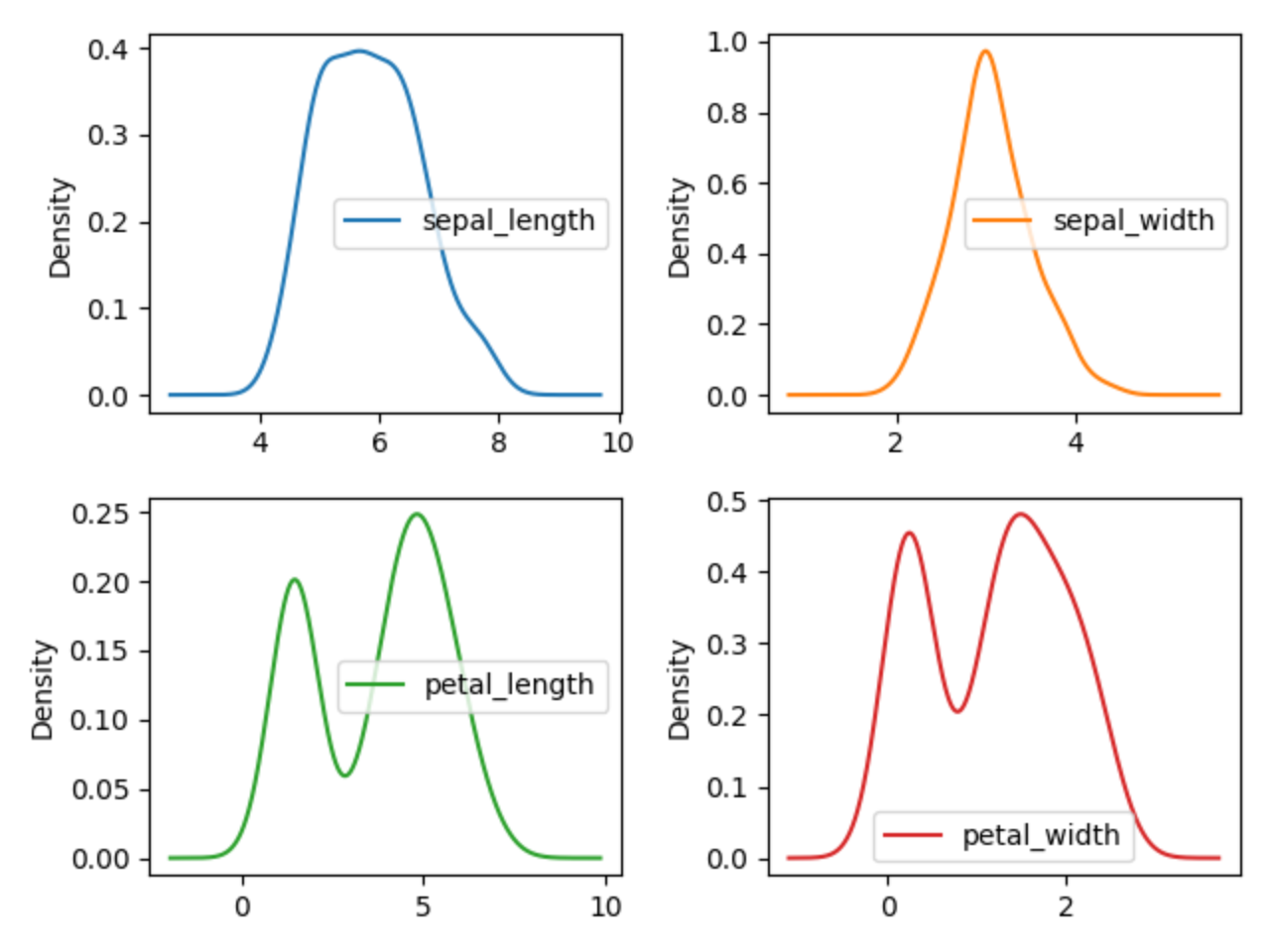
Figure 1.9. Visualization using density¶
1.4.7. Box Plot¶
>>> import matplotlib.pyplot as plt
>>> import pandas as pd
>>>
>>>
>>> DATA = 'https://python3.info/_static/iris-clean.csv'
>>>
>>> df = pd.read_csv(DATA)
>>> plot = df.plot(kind='box', subplots=True, layout=(2,2), sharex=False, sharey=False)
>>> plt.show()
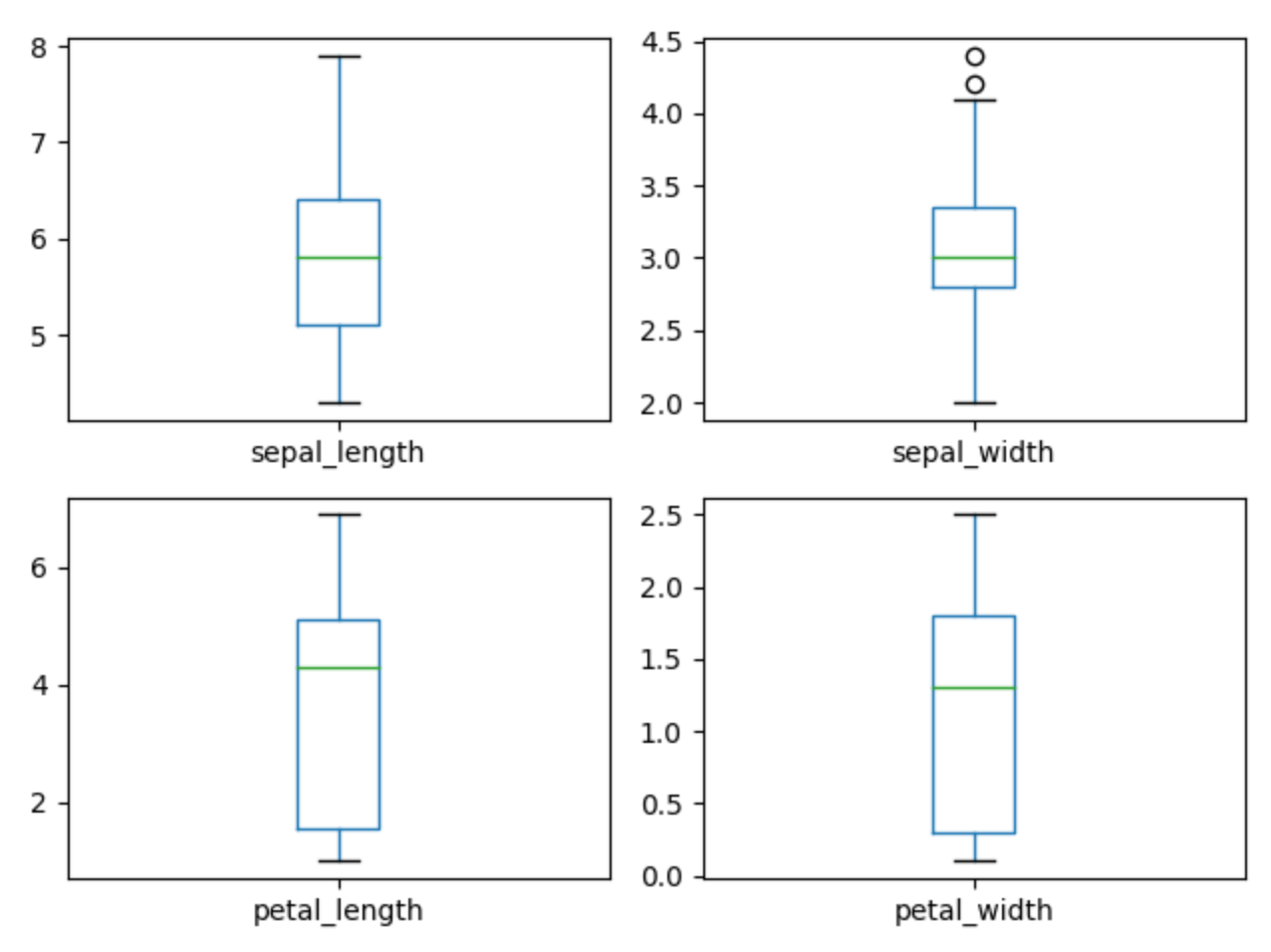
Figure 1.10. Visualization using density¶
1.4.8. Scatter matrix¶
>>> import matplotlib.pyplot as plt
>>> import pandas as pd
>>> from pandas.plotting import scatter_matrix
>>>
>>>
>>> DATA = 'https://python3.info/_static/iris-clean.csv'
>>>
>>> df = pd.read_csv(DATA)
>>> plot = scatter_matrix(df)
>>> plt.show()
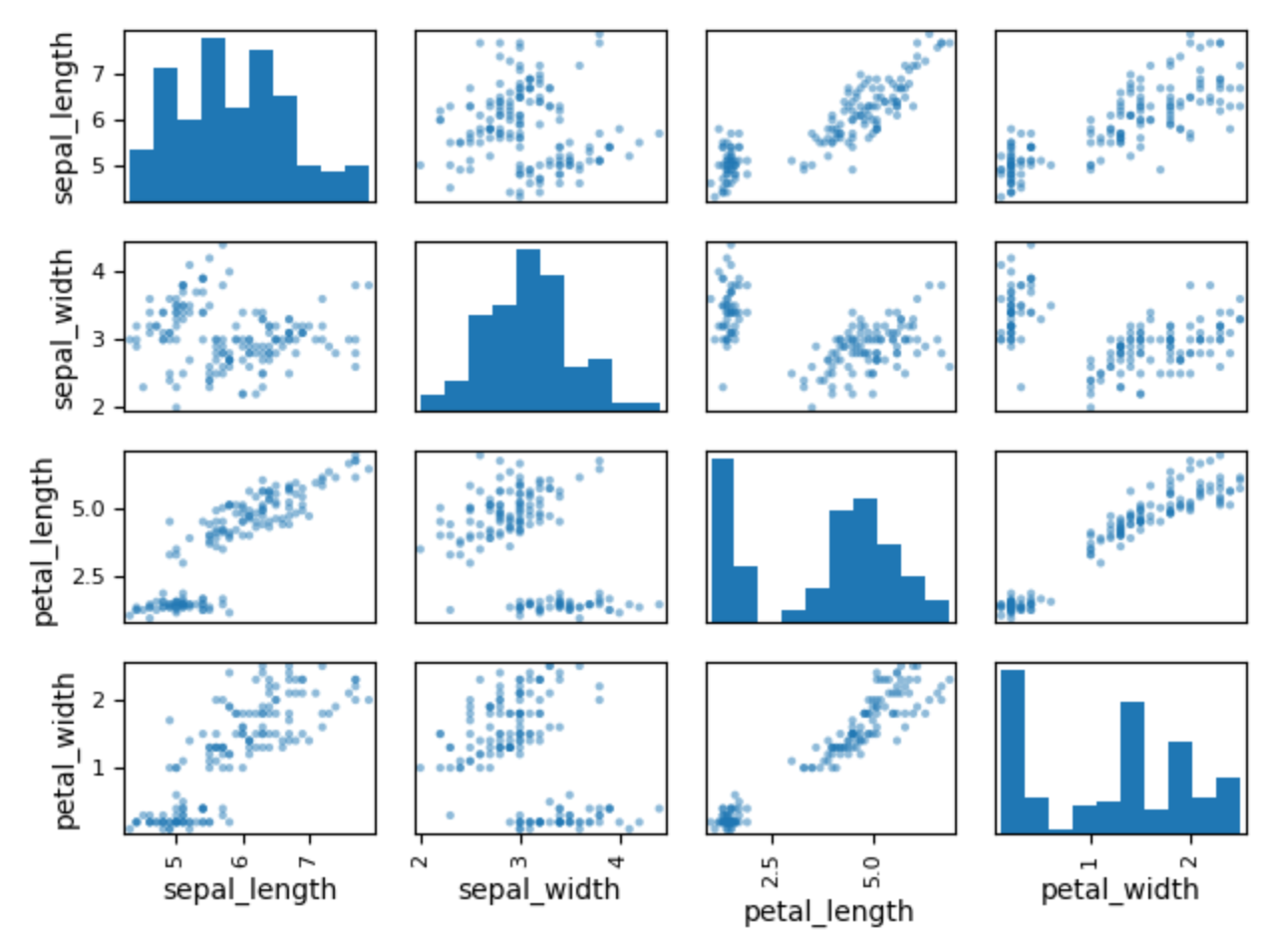
Figure 1.11. Visualization using density¶