5.17. DataFrame Mapping¶
Series.map()- Map values of Series according to an input mapping or functionSeries.apply()- Invoke function on values of SeriesDataFrame.apply()- Apply a function along an axis of the DataFrameDataFrame.applymap()- Apply a function to a Dataframe elementwiseDataFrame.pipe()- Apply chainable functions that expect Series or DataFramesDataFrame.where(cond, sub)- Replace values where the condition is FalseDataFrame.mask(cond, sub)- Replace values where the condition is TrueSeries.str.split(regex, expand=True)- Split strings around given separator/delimiterSeries.str.extract(regex, expand=True)- Extract capture groups in the regex pat as columns in a DataFrameSeries.str.extractall()- Extract capture groups in the regex pat as columns in DataFrameSeries.str.findall(regex)- Find all occurrences of pattern or regular expression in the Series/IndexSeries.str.fullmatch(regex)- Determine if each string entirely matches a regular expressionSeries.dt.strftime(...)- formatted strings specified by date_format, which supports the same string format as the python standard librarySeries.dt.date- Returns numpy array of python datetime.date objectsSeries.dt.time- Returns numpy array of datetime.time objectsSeries.dt.timez- Returns numpy array of datetime.time objects with timezone information
5.17.1. SetUp¶
>>> import pandas as pd
>>> import numpy as np
>>> np.random.seed(0)
>>>
>>>
>>> df = pd.DataFrame(
... columns = ['Morning', 'Noon', 'Evening', 'Midnight'],
... index = pd.date_range('1999-12-30', periods=7),
... data = np.random.randn(7, 4))
>>>
>>> df
Morning Noon Evening Midnight
1999-12-30 1.764052 0.400157 0.978738 2.240893
1999-12-31 1.867558 -0.977278 0.950088 -0.151357
2000-01-01 -0.103219 0.410599 0.144044 1.454274
2000-01-02 0.761038 0.121675 0.443863 0.333674
2000-01-03 1.494079 -0.205158 0.313068 -0.854096
2000-01-04 -2.552990 0.653619 0.864436 -0.742165
2000-01-05 2.269755 -1.454366 0.045759 -0.187184
5.17.2. Map¶
Works only on Series
Argument:
dict,Series, orCallableWorks element-wise on a Series
Operate on one element at time
When passed a dictionary/Series will map elements based on the keys in that dictionary/Series, missing values will be recorded as
NaNin the outputIs optimised for elementwise mappings and transformation
Operations that involve dictionaries or Series will enable pandas to use faster code paths for better performance [5]
>>> df['Morning'].map(lambda value: round(value, 2))
1999-12-30 1.76
1999-12-31 1.87
2000-01-01 -0.10
2000-01-02 0.76
2000-01-03 1.49
2000-01-04 -2.55
2000-01-05 2.27
Freq: D, Name: Morning, dtype: float64
>>> df['Morning'].map(int)
1999-12-30 1
1999-12-31 1
2000-01-01 0
2000-01-02 0
2000-01-03 1
2000-01-04 -2
2000-01-05 2
Freq: D, Name: Morning, dtype: int64
5.17.3. Apply¶
Works on both Series and DataFrame
Argument:
CallableOn Series: operate on one element at time
On DataFrame: elementwise but also row / column basis
Suited to more complex operations and aggregation
The behaviour and return value depends on the function
Returns a scalar for aggregating operations, Series otherwise. Similarly for
DataFrame.applyHas fastpaths when called with certain NumPy functions such as
mean,sum, etc. [5]
>>> df['Morning'].apply(int)
1999-12-30 1
1999-12-31 1
2000-01-01 0
2000-01-02 0
2000-01-03 1
2000-01-04 -2
2000-01-05 2
Freq: D, Name: Morning, dtype: int64
>>> df['Morning'].apply(lambda value: round(value, 2))
1999-12-30 1.76
1999-12-31 1.87
2000-01-01 -0.10
2000-01-02 0.76
2000-01-03 1.49
2000-01-04 -2.55
2000-01-05 2.27
Freq: D, Name: Morning, dtype: float64
5.17.4. Applymap¶
Works only on DataFrame
Argument:
CallableWorks element-wise on a DataFrame
Operate on one element at time
In more recent versions has been optimised for some operations
You will find
applymapslightly faster thanapplyin some cases.Test both and use whatever works better [5]
5.17.5. Summary¶
Series.map [1]:
Works element-wise on a Series
Operate on one element at time
Series.apply [2]:
Operate on one element at time
DataFrame.apply [3]:
Works on a row / column basis of a DataFrame
Operates on entire rows or columns at a time
DataFrame.applymap [4]:
Works element-wise on a DataFrame
Operate on one element at time
5.17.6. Differentiation¶
Definition:
mapdefined onSeriesonly
applymapdefined onSeriesandDataFrame
applydefined onDataFrameonly
Argument type:
maptakesdict,Series,Callable
applytakesCallableonly
applymaptakesCallableonly
Behavior:
mapelementwise
applyelementwise but is suited to more complex operations and aggregation; the behaviour and return value depends on the function
applymapelementwise
Use Case:
mapis meant for mapping values from one domain to another, so is optimised for performance (e.g.,df['A'].map({1:'a', 2:'b', 3:'c'}))
applyis for applying any function that cannot be vectorised (e.g.,df['sentences'].apply(nltk.sent_tokenize))
applymapis good for elementwise transformations across multiple rows/columns (e.g.,df[['A', 'B', 'C']].applymap(str.strip))
Footnotes [5]:
mapis optimised for elementwise mappings and transformation. Operations that involve dictionaries or Series will enable pandas to use faster code paths for better performance. When passed a dictionary/Series will map elements based on the keys in that dictionary/Series; missing values will be recorded asNaNin the output
applyreturns a scalar for aggregating operations, Series otherwise. Note thatapplyalso has fastpaths when called with certain NumPy functions such asmean,sum, etc.
applymapin more recent versions has been optimised for some operations. You will findapplymapslightly faster thanapplyin some cases. Test both and use whatever works better.
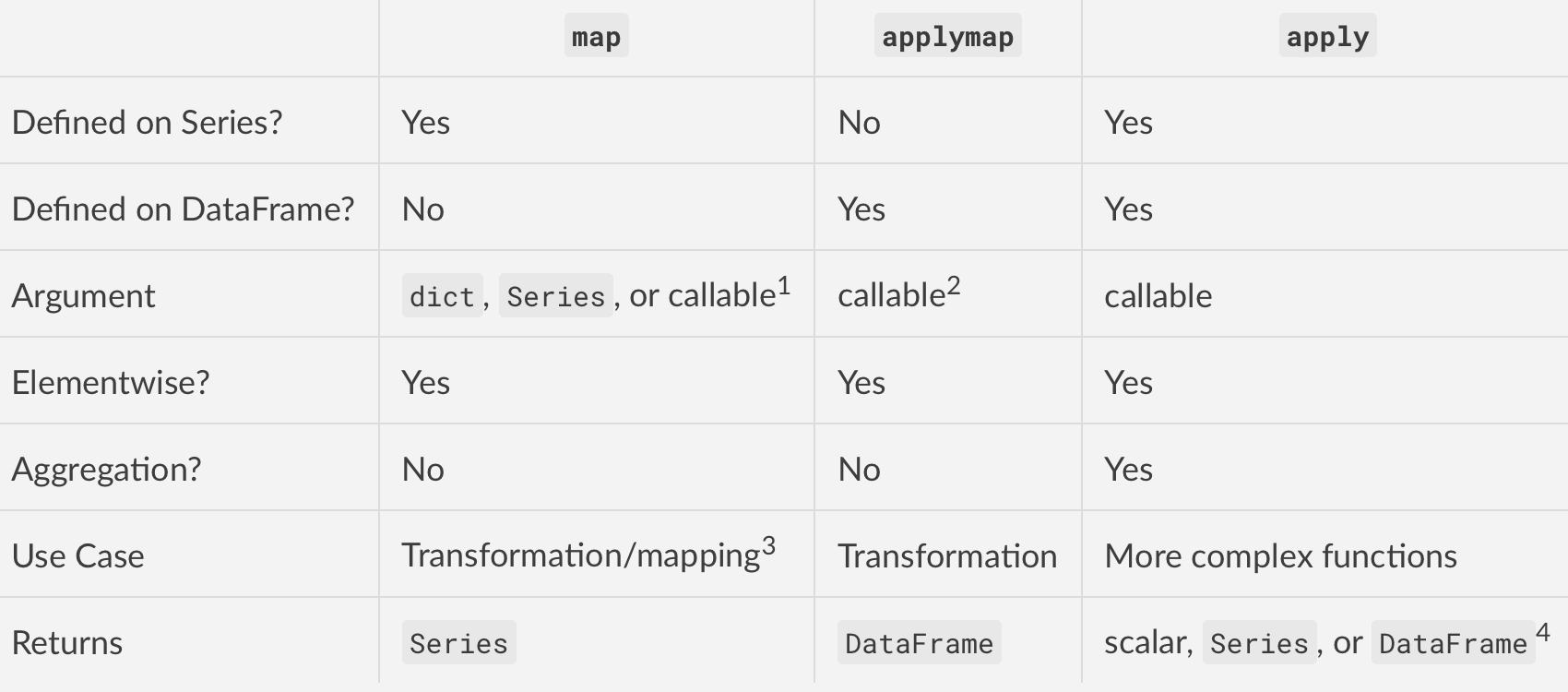
5.17.7. Cleaning User Input¶
80% of machine learning and data science is cleaning data
5.17.8. Is This the Same Address?¶
This is a dump of distinct records of a single address
Which one of the below is a true address?
'ul. Jana III Sobieskiego'
'ul Jana III Sobieskiego'
'ul.Jana III Sobieskiego'
'ulicaJana III Sobieskiego'
'Ul. Jana III Sobieskiego'
'UL. Jana III Sobieskiego'
'ulica Jana III Sobieskiego'
'Ulica. Jana III Sobieskiego'
'os. Jana III Sobieskiego'
'Jana 3 Sobieskiego'
'Jana 3ego Sobieskiego'
'Jana III Sobieskiego'
'Jana Iii Sobieskiego'
'Jana IIi Sobieskiego'
'Jana lll Sobieskiego' # three small letters 'L'
5.17.9. Spelling and Abbreviations¶
'ul'
'ul.'
'Ul.'
'UL.'
'ulica'
'Ulica'
'os'
'os.'
'Os.'
'osiedle'
'oś'
'oś.'
'Oś.'
'ośedle'
'pl'
'pl.'
'Pl.'
'plac'
'al'
'al.'
'Al.'
'aleja'
'aleia'
'alei'
'aleii'
'aleji'
5.17.10. House and Apartment Number¶
'1/2'
'1 / 2'
'1/ 2'
'1 /2'
'3/5/7'
'1 m. 2'
'1 m 2'
'1 apt 2'
'1 apt. 2'
'180f/8f'
'180f/8'
'180/8f'
'13d bud. A'
5.17.11. Phone Numbers¶
+48 (12) 355 5678
+48 123 555 678
123 555 678
+48 12 355 5678
+48 123-555-678
+48 123 555 6789
+1 (123) 555-6789
+1 (123).555.6789
+1 800-python
+48123555678
+48 123 555 678 wew. 1337
+48 123555678,1
+48 123555678,1,2,3
5.17.12. Conversion¶
>>> LETTERS_EN = 'abcdefghijklmnopqrstuvwxyz'
>>> LETTERS_PL = 'aąbcćdeęfghijklłmnńoóprsśtuwyzżź'
>>>
>>> LETTERS_PLEN = {'ą': 'a', 'ć': 'c', 'ę': 'e',
... 'ł': 'l', 'ń': 'n', 'ó': 'o',
... 'ś': 's', 'ż': 'z', 'ź': 'z'}
>>> MONTHS_EN = ['January', 'February', 'March', 'April',
... 'May', 'June', 'July', 'August', 'September',
... 'October', 'November', 'December']
>>>
>>> MONTHS_PL = ['styczeń', 'luty', 'marzec', 'kwiecień',
... 'maj', 'czerwiec', 'lipiec', 'sierpień',
... 'wrzesień', 'październik', 'listopad', 'grudzień']
>>>
>>> MONTHS_PLEN = {'styczeń': 'January',
... 'luty': 'February',
... 'marzec': 'March',
... 'kwiecień': 'April',
... 'maj': 'May',
... 'czerwiec': 'June',
... 'lipiec': 'July',
... 'sierpień': 'August',
... 'wrzesień': 'September',
... 'październik': 'October',
... 'listopad': 'November',
... 'grudzień': 'December'}
>>>
>>> MONTHS_ENPL = {'January': 'styczeń',
... 'February': 'luty',
... 'March': 'marzec',
... 'April': 'kwiecień',
... 'May': 'maj',
... 'June': 'czerwiec',
... 'July': 'lipiec',
... 'August': 'sierpień',
... 'September': 'wrzesień',
... 'October': 'październik',
... 'November': 'listopad',
... 'December': 'grudzień'}
5.17.13. References¶
5.17.14. Assignments¶
"""
* Assignment: DataFrame Mapping Split
* Complexity: easy
* Lines of code: 5 lines
* Time: 5 min
English:
1. Read data from `DATA` as `df: pd.DataFrame`
2. Parse data in `datetime` column as `datetime` object
3. Split column `datetime` with into two separate: date and time columns
4. Run doctests - all must succeed
Polish:
1. Wczytaj dane z `DATA` jako `df: pd.DataFrame`
2. Sparsuj dane w kolumnie `datetime` jako obiekty `datetime`
3. Podziel kolumnę z `datetime` na dwie osobne: datę i czas
4. Uruchom doctesty - wszystkie muszą się powieść
Hints:
* `pd.Series.dt.date`
* `pd.Series.dt.time`
Tests:
>>> import sys; sys.tracebacklimit = 0
>>> pd.set_option('display.width', 500)
>>> pd.set_option('display.max_columns', 10)
>>> pd.set_option('display.max_rows', 10)
>>> assert result is not Ellipsis, \
'Assign result to variable: `result`'
>>> assert type(result) is pd.DataFrame, \
'Variable `result` must be a `pd.DataFrame` type'
>>> result # doctest: +NORMALIZE_WHITESPACE
id period datetime network item type duration date time
0 0 1999-11 1999-10-15 06:58:00 T-Mobile data data 34.5 1999-10-15 06:58:00
1 1 1999-11 1999-10-15 06:58:00 Orange call mobile 13.0 1999-10-15 06:58:00
2 2 1999-11 1999-10-15 14:46:00 Play call mobile 23.0 1999-10-15 14:46:00
3 3 1999-11 1999-10-15 14:48:00 Plus call mobile 4.0 1999-10-15 14:48:00
4 4 1999-11 1999-10-15 17:27:00 T-Mobile call mobile 4.0 1999-10-15 17:27:00
.. ... ... ... ... ... ... ... ... ...
825 825 2000-03 2000-03-13 00:38:00 AT&T sms international 1.0 2000-03-13 00:38:00
826 826 2000-03 2000-03-13 00:39:00 Orange sms mobile 1.0 2000-03-13 00:39:00
827 827 2000-03 2000-03-13 06:58:00 Orange data data 34.5 2000-03-13 06:58:00
828 828 2000-03 2000-03-14 00:13:00 AT&T sms international 1.0 2000-03-14 00:13:00
829 829 2000-03 2000-03-14 00:16:00 AT&T sms international 1.0 2000-03-14 00:16:00
<BLANKLINE>
[830 rows x 9 columns]
"""
import pandas as pd
DATA = 'https://python3.info/_static/phones-pl.csv'
# type: pd.DataFrame
result = ...
"""
* Assignment: DataFrame Mapping Translate
* Complexity: easy
* Lines of code: 5 lines
* Time: 5 min
English:
1. Read data from `DATA` as `df: pd.DataFrame`
2. Convert Polish month names to English
3. Parse dates to `datetime` objects
4. Select columns ['firstname', 'lastname', 'birthdate']
4. Run doctests - all must succeed
Polish:
1. Wczytaj dane z `DATA` jako `df: pd.DataFrame`
2. Przekonwertuj polskie nazwy miesięcy na angielskie
3. Sparsuj daty do obiektów `datetime`
4. Wybierz kolumny ['firstname', 'lastname', 'birthdate']
4. Uruchom doctesty - wszystkie muszą się powieść
Hints:
* `pd.Series.replace(regex=True)`
* `pd.to_datetime()`
Tests:
>>> import sys; sys.tracebacklimit = 0
>>> pd.set_option('display.width', 500)
>>> pd.set_option('display.max_columns', 10)
>>> pd.set_option('display.max_rows', 10)
>>> assert result is not Ellipsis, \
'Assign result to variable: `result`'
>>> assert type(result) is pd.DataFrame, \
'Variable `result` must be a `pd.DataFrame` type'
>>> result[['firstname', 'lastname', 'birthdate']] # doctest: +NORMALIZE_WHITESPACE
firstname lastname birthdate
0 Mark Watney 1994-10-12
1 Melissa Lewis 1995-07-07
2 Rick Martinez 1996-01-21
3 Alex Vogel 1994-11-15
4 Beth Johanssen 2006-05-09
5 Chris Beck 1999-08-02
"""
import pandas as pd
DATA = 'https://python3.info/_static/martian-pl.csv'
MONTHS_PLEN = {'styczeń': 'January',
'luty': 'February',
'marzec': 'March',
'kwiecień': 'April',
'maj': 'May',
'czerwiec': 'June',
'lipiec': 'July',
'sierpień': 'August',
'wrzesień': 'September',
'październik': 'October',
'listopad': 'November',
'grudzień': 'December'}
# type: pd.DataFrame
result = ...
"""
* Assignment: DataFrame Mapping Month
* Complexity: easy
* Lines of code: 10 lines
* Time: 8 min
English:
1. Read data from `DATA` as `df: pd.DataFrame`
2. Add column `year` and `month` by parsing `period` column
3. Month name must be a string month name, not a number (i.e.: 'January', 'May')
4. Run doctests - all must succeed
Polish:
1. Wczytaj dane z `DATA` jako `df: pd.DataFrame`
2. Dodaj kolumnę `year` i `month` poprzez sparsowanie kolumny `period`
3. Nazwa miesiąca musi być ciągiem znaków, a nie liczbą (i.e. 'January', 'May')
4. Uruchom doctesty - wszystkie muszą się powieść
:Example:
* if `period` column is "2015-01"
* `year`: 2015
* `month`: January
Hints:
* `Series.str.split(expand=True)`
* `df[ ['A', 'B'] ] = ...`
Tests:
>>> import sys; sys.tracebacklimit = 0
>>> pd.set_option('display.width', 500)
>>> pd.set_option('display.max_columns', 10)
>>> pd.set_option('display.max_rows', 10)
>>> assert result is not Ellipsis, \
'Assign result to variable: `result`'
>>> assert type(result) is pd.DataFrame, \
'Variable `result` must be a `pd.DataFrame` type'
>>> result # doctest: +NORMALIZE_WHITESPACE
period datetime network item type duration year month
id
0 1999-11 1999-10-15 06:58:00 T-Mobile data data 34.5 1999 November
1 1999-11 1999-10-15 06:58:00 Orange call mobile 13.0 1999 November
2 1999-11 1999-10-15 14:46:00 Play call mobile 23.0 1999 November
3 1999-11 1999-10-15 14:48:00 Plus call mobile 4.0 1999 November
4 1999-11 1999-10-15 17:27:00 T-Mobile call mobile 4.0 1999 November
.. ... ... ... ... ... ... ... ...
825 2000-03 2000-03-13 00:38:00 AT&T sms international 1.0 2000 March
826 2000-03 2000-03-13 00:39:00 Orange sms mobile 1.0 2000 March
827 2000-03 2000-03-13 06:58:00 Orange data data 34.5 2000 March
828 2000-03 2000-03-14 00:13:00 AT&T sms international 1.0 2000 March
829 2000-03 2000-03-14 00:16:00 AT&T sms international 1.0 2000 March
<BLANKLINE>
[830 rows x 8 columns]
"""
import pandas as pd
DATA = 'https://python3.info/_static/phones-pl.csv'
MONTHS_EN = ['January', 'February', 'March', 'April',
'May', 'June', 'July', 'August', 'September',
'October', 'November', 'December']
MONTHS = dict(enumerate(MONTHS_EN, start=1))
# type: pd.DataFrame
result = ...
"""
* Assignment: DataFrame Mapping Substitute
* Complexity: medium
* Lines of code: 10 lines
* Time: 8 min
English:
1. Read data from `DATA` as `df: pd.DataFrame`
2. Select `Polish` spreadsheet
3. Set header and index to data from file
4. Mind the encoding
5. Substitute Polish Diacritics to English alphabet letters
6. Compare `df.replace(regex=True)` with `df.applymap()`
7. Run doctests - all must succeed
Polish:
1. Wczytaj dane z `DATA` jako `df: pd.DataFrame`
2. Wybierz arkusz `Polish`
3. Ustaw nagłówek i index na dane zaczytane z pliku
4. Zwróć uwagę na encoding
5. Podmień polskie znaki diakrytyczne na litery z alfabetu angielskiego
6. Porównaj `df.replace(regex=True)` z `df.applymap()`
7. Uruchom doctesty - wszystkie muszą się powieść
Tests:
>>> import sys; sys.tracebacklimit = 0
>>> pd.set_option('display.width', 500)
>>> pd.set_option('display.max_columns', 3)
>>> pd.set_option('display.max_rows', 10)
>>> assert result is not Ellipsis, \
'Assign result to variable: `result`'
>>> assert type(result) is pd.DataFrame, \
'Variable `result` must be a `pd.DataFrame` type'
>>> result # doctest: +NORMALIZE_WHITESPACE
Definicja ... Kryteria wyjsciowe
TRL ...
1 Zaobserwowanie i opisanie podstawowych zasad d... ... Zweryfikowane publikacja badania lezacych u po...
2 Sformulowanie koncepcji technologicznej lub pr... ... Udokumentowany opis aplikacji / koncepcji, kto...
3 Przeprowadzanie eksperymentalnie i analityczni... ... Udokumentowane wyniki analityczne / eksperymen...
4 Przeprowadzenie weryfikacji komponentow techno... ... Udokumentowane wyniki testow potwierdzajace zg...
5 Przeprowadzenie weryfikacji komponentow techno... ... Udokumentowane wyniki testow potwierdzajace zg...
6 Dokonanie demonstracji technologii w srodowisk... ... Udokumentowane wyniki testow potwierdzajace zg...
7 Dokonanie demonstracji prototypu systemu w oto... ... Udokumentowane wyniki testow potwierdzajace zg...
8 Zakonczenie badan i demonstracja ostatecznej f... ... Udokumentowane wyniki testow weryfikujacych pr...
9 Weryfikacja technologii w srodowisku operacyjn... ... Udokumentowane wyniki operacyjne misji.
<BLANKLINE>
[9 rows x 4 columns]
"""
import pandas as pd
DATA = 'https://python3.info/_static/astro-trl.xlsx'
LETTERS_PLEN = {'ą': 'a', 'ć': 'c', 'ę': 'e',
'ł': 'l', 'ń': 'n', 'ó': 'o',
'ś': 's', 'ż': 'z', 'ź': 'z'}
# type: pd.DataFrame
result = ...
"""
* Assignment: Pandas Read JSON OpenAPI
* Complexity: easy
* Lines of code: 5 lines
* Time: 5 min
English:
1. Read data from `DATA` as `df: pd.DataFrame`
2. Use `requests` library
3. Transpose data
4. If cell is a `dict`, then extract value for `summary`
5. If cell is empty, leave `pd.NA`
6. Run doctests - all must succeed
Polish:
1. Wczytaj dane z `DATA` jako `df: pd.DataFrame`
2. Użyj biblioteki `requests`
3. Transponuj dane
4. Jeżeli komórka jest `dict`, to wyciągnij wartość dla `summary`
5. Jeżeli komórka jest pusta, pozostaw `pd.NA`
6. Uruchom doctesty - wszystkie muszą się powieść
Tests:
>>> import sys; sys.tracebacklimit = 0
>>> pd.set_option('display.width', 500)
>>> pd.set_option('display.max_columns', 10)
>>> pd.set_option('display.max_rows', 10)
>>> assert result is not Ellipsis, \
'Assign result to variable: `result`'
>>> assert type(result) is pd.DataFrame, \
'Variable `result` must be a `pd.DataFrame` type'
>>> list(result.columns)
['put', 'post', 'get', 'delete']
>>> list(result.index) # doctest: +NORMALIZE_WHITESPACE
['/pet', '/pet/findByStatus', '/pet/findByTags', '/pet/{petId}', '/pet/{petId}/uploadImage',
'/store/inventory', '/store/order', '/store/order/{orderId}',
'/user', '/user/createWithList', '/user/login', '/user/logout', '/user/{username}']
"""
import pandas as pd
import requests
DATA = 'https://python3.info/_static/openapi.json'
# type: pd.DataFrame
result = ...